Mask Faces in Videos with AI
Protect identities effortlessly. Our advanced AI technology masks faces in videos, ensuring privacy and confidentiality with ease.
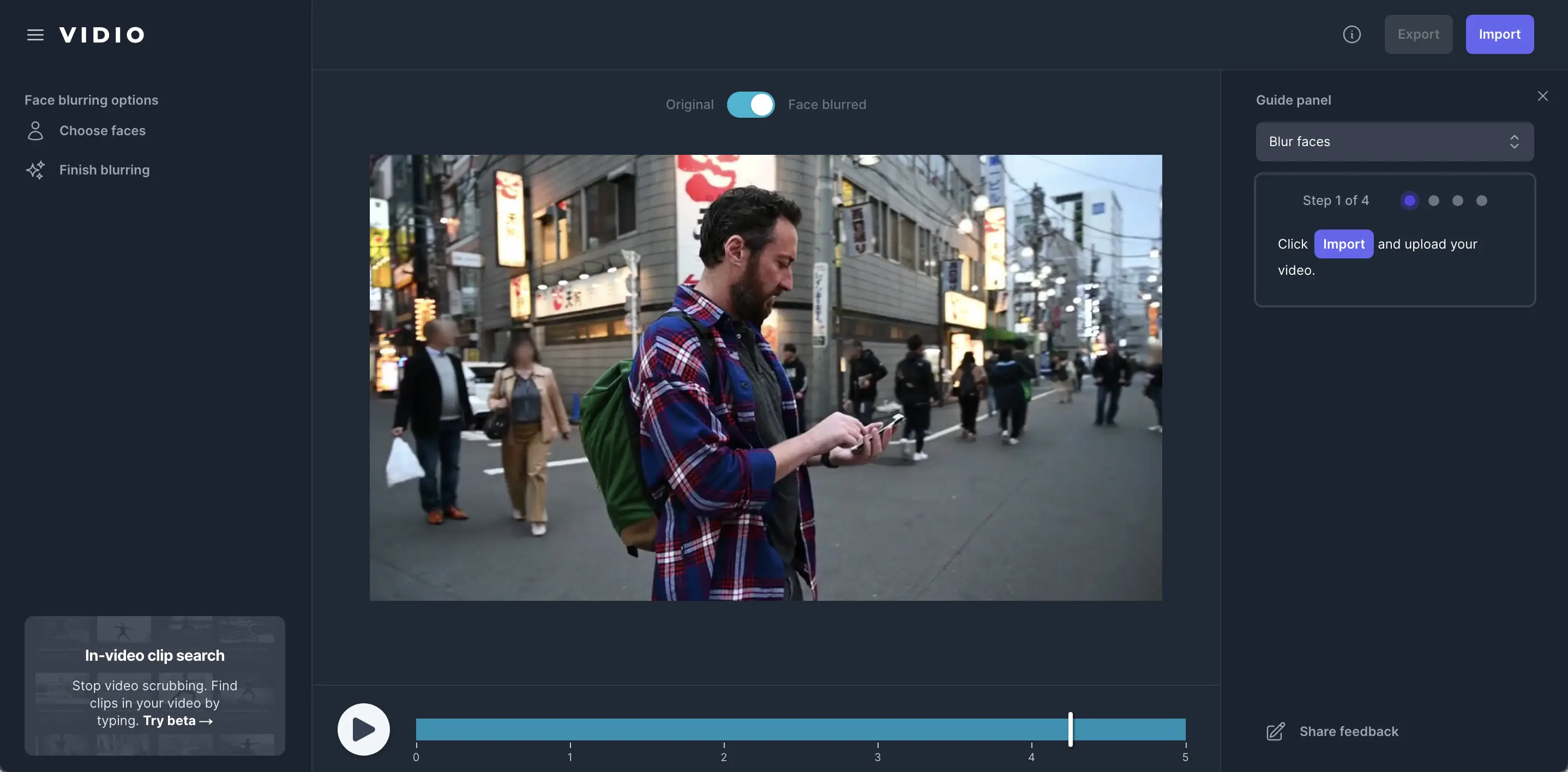
Adopted by influential creators and valued by users from global organizations
Click and Mask
Face masking made simple for you.
Masking faces doesn't need a hundred features. It just needs three things to get what you want.
- Easy to use.
- No installations, nothing to learn to use our tool. Faces are masked with just a few clicks.
- Fast.
- We leverage GPU infrastructure and cutting-edge web tech to deliver results efficiently.
- Accurate.
- Powered by state-of-the-art AI algorithms, we deliver high-quality masked videos.
Simple 3 steps to mask faces in video
No need to install anything. Nothing to learn to use our tool. Just a few clicks from you, and we do the job easily.
- You upload.
No installations, nothing to learn to use our tool. Faces are masked with just a few clicks.
- Choose faces to mask.
Our AI automatically masks faces in minutes. You can select faces to remain unaltered.
- You download.
Download your masked videos with a click of a button.
Frequently asked questions
- How does the AI face masker protect privacy in videos?
Our AI face masker employs advanced facial recognition algorithms to identify and mask faces within video frames, ensuring privacy and confidentiality.
- What video formats does this tool support?
You can use various video formats, including GIF, AVI, MP4, MOV, MPG, WEBM, and MPEG.
- Is there a limit on file size or video duration?
Yes, there is a maximum file size limit of 2GB, and only the first 1 minute of the video is processed.
- Can I adjust the masking settings?
While the initial face selection process relies on user input, the masking of selected faces is fully automated.
- Is there a free option available?
Yes, we offer a free option that allows you to mask the first 5 seconds of the video. For more features and longer videos, we offer premium pricing options.
More tools for your specific needs
- Auto caption
- Effortlessly transform spoken words into written captions, making video accessibility a breeze.
- Noise removal
- Crystal-clear audio, always. Say goodbye to background noise and enjoy pristine sound quality in your recordings.
- Silence detection
- Never miss a beat. Our product automatically detects and handles silent moments, ensuring seamless audio playback.
- Chat interface
- Seamlessly communicate your video editing wishes through our intuitive chat interface, where your words shape your masterpiece.
- Summarization
- Our video summarization feature simplifies lengthy content, providing concise, informative summaries for your audience.
- Auto transition effect
- Elevate your video's visual appeal with automatic and seamless transition effects between scenes, enhancing viewer engagement.
- Auto resizing
- Perfect fit, every time. Automatically resize your content to fit various platforms and devices hassle-free.
- Audio extraction
- Extract and utilize audio from your videos for various creative purposes, such as podcasts or music production.
Compatible with your favorite tools
The resulting AI-edited videos are compatible with your favorite video editing softwares including Canva, Final Cut Pro, Adobe Premiere Pro, and iMovie so you can continue editing for your needs.





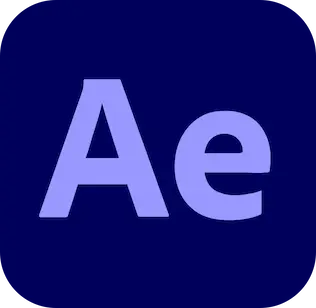
Loved by content creators worldwide.
I am thrilled to share my positive experience with Vidio, the incredible rotoscoping website that has truly revolutionized my workflow. With over 410,000 subscribers on YouTube, I am constantly striving to create high-quality content that engages and entertains. Vidio has become an indispensable tool in my creative arsenal, making the once tedious process of rotoscoping a breeze.
John MacKayContent Creator, Boxing Now
If you are still searching for an AI tool to remove the background from videos, vidio.ai has done a pretty decent job for me! You can simply select the object you want to keep, and it will remove the rest.
Ill-Working3729@Ill-Working3729
Turn Views into Dollars 💵💥: Discover the Secret Sauce of Video AI Editing 🧪📽️
AI Leaks@AILeaksNews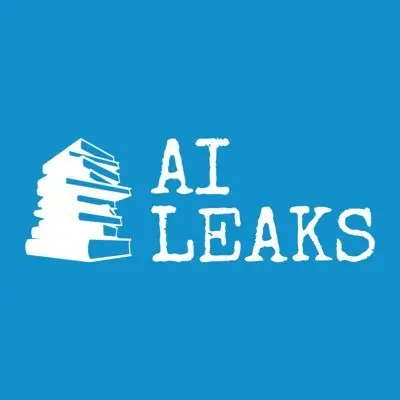
For all the videophiles out there, check out Vidio for easy AI video editing and CaptionCreator for AI-powered subtitle additions. Your multimedia content just leveled up! 🎥🎬
AIWonderWorld@DeadyKual
The algorithm VIDIO uses is far superior to any others that I've used for background removal. It's quick, and more importantly, effective. I highly recommend using VIDIO's services; it's well worth the cost.
Anthony NewettProducer/Engineer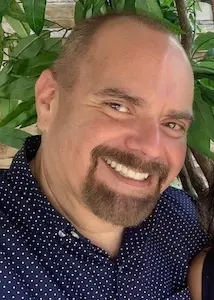
Finally, I can edit like a professional without spending crazy amount of money on software I don't know how to use. Highly recommended for those who are wanting a quick and easy way to remove backgrounds from video.
Elisabeth HalleContent Creator
VIDIO provides a very good service, as I was able to accomplish everything I needed to do through the use of its various editing tools.
HikageFlashYouTuber
From content creators to e-commerce giants, these tools are shaping the future of video 📸
Joey@JoePrompt
13 AI Tools 🔥 you Should Use in Video Editing
webjinnee@webjinnee
I tried your compositing software and I think it is terrific! It works really well in the preview that I did. Blown away, actually.
Elizabeth LittlejohnIndependent Artist
Edit like a pro
in a minute.
in a minute.
Still not sure? Just upload your video and experience professional editing can be fun.