Facebook Video Maker
Turn your message into an engaging facebook video fast.
Trusted by over 0.5 Million users worldwide

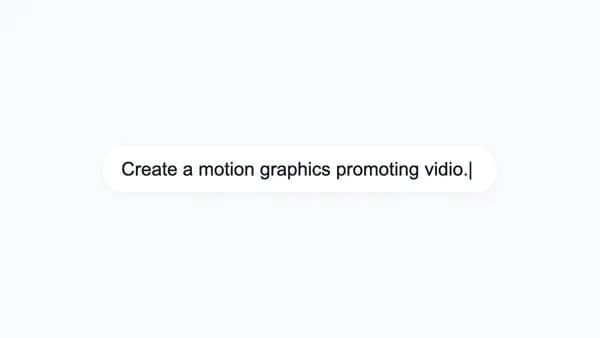




How to make a Facebook video
Engage your audience on Facebook in 3 easy steps.
- 1. Write your message
Type something like ‘Biggest sale of the year starts now!’ or ‘Behind-the-scenes of our latest project.’
- 2. Let AI do the work
Our system turns your text into a high-quality Facebook video, complete with visuals and effects.
- 3. Download and post
Download your video and share it on your Facebook Page, Group, or Ads Manager.
AI Video Creation for Facebook
Make Facebook videos in seconds
Skip complex editors. Just type your message and our AI crafts a high-quality video made for Facebook.
- Text to Facebook Video
- Convert promotional messages, updates, or announcements into Facebook-friendly videos instantly.
- Fast & Facebook-Optimized
- Produce videos ready for Facebook Feeds, Reels, Stories, and Ads — in seconds.
- Professional, Attention-Grabbing Designs
- Get polished, on-brand Facebook videos without hiring a video editor or using templates.
Prompt-to-Facebook Video
Create Facebook videos from simple prompts
Describe your product, promotion, or idea in a sentence — our AI generates high-performing Facebook videos automatically.

Facebook Video Maker – FAQs
- What kind of Facebook videos can I create?
You can make videos for ads, organic posts, stories, and reels — all tailored for Facebook audiences.
- Do I need editing experience?
Not at all. Just type your message and our AI handles everything from layout to animation.
- Are videos optimized for Facebook formats?
Yes. All videos are delivered in MP4 and designed to fit Facebook’s Feed, Reels, and Story dimensions.
- Can I try it free?
Yes, you can create and preview Facebook videos at no cost. Premium options include HD exports and longer videos.
- Can I make different versions for A/B testing?
Absolutely. You can generate multiple variations to test headlines, visuals, and formats on Facebook.
Discover More
Related Tools
Related Articles
Loved by content creators worldwide.
I am thrilled to share my positive experience with Vidio, the incredible rotoscoping website that has truly revolutionized my workflow. With over 410,000 subscribers on YouTube, I am constantly striving to create high-quality content that engages and entertains. Vidio has become an indispensable tool in my creative arsenal, making the once tedious process of rotoscoping a breeze.
JJohn MacKayContent CreatorI have had a great experience using Vidio for my video blurring needs. User friendly and easy to navigate, great user interface.
AAnnie BlumDigital Content CoordinatorI tried your compositing software and I think it is terrific! It works really well in the preview that I did. Blown away, actually.
EElizabeth LittlejohnIndependent ArtistThis video editing tool is by far the most intuitive in-browser editor I have used by far out of the many that I've tested. Especially for it's blur background ability and nearly perfect mask creation abilities. This tool is a timesaver all around.
JJohn HildebrandtSocial Media Manager at Talus Network
I had a full day's shooting that was done by a member that had no set the exposure correctly. Colour correcting manually proved no help whatsoever, the VIDIO tool saved the footage and allowed me to create some great content for the client!
LLuke JohnAV technician at Tramshed TechThe algorithm VIDIO uses is far superior to any others that I've used for background removal. It's quick, and more importantly, effective. I highly recommend using VIDIO's services; it's well worth the cost.
AAnthony NewettProducer/EngineerYour service is great! I like it so much. Thanks for optimizing my videos ❤️.
RRoman StarinskyContent CreatorSuch and amazing and fast way to get your video stabilized without the need of having a beefed up PC.
NNez OrionVideo Creatorvidio.ai made it really easy for making content fast and easy for my social media and the quality always turns out perfect!
SSaul PadronSocial Media Manager
Finally, I can edit like a professional without spending crazy amount of money on software I don't know how to use. Highly recommended for those who are wanting a quick and easy way to remove backgrounds from video.
EElisabeth HalleContent CreatorI recently used the VIDIO Video Upscaler, and I am beyond impressed! It transformed my low-resolution videos into stunning, high-quality content. The details and clarity it brought out were incredible, making my videos look professionally shot. I highly recommend the this for anyone looking to elevate their video quality effortlessly!
KKatz KFreelance DesignerI shot some b-roll video with my cell phone because I was without my equipment. Let's just say that my hands are not stable. Vidio fixed my footage and now it's in my video course!
DDale MeredithTrainer at My Mentored LearningI have always wanted to have a career in video editing, and to put it simply, this application has taken away so much of my stress, and made the design and editing process seamless and actually enjoyable. In other words, VIDIO made my career a hobby.
JJonathan PruettTwitch Streamer
Edit like a pro in a minute.
Still not sure? Just upload your video and experience professional editing can be fun.







