Transparent Video Maker
Use AI to create background-free videos right in your browser — no plugins or downloads required.
Trusted by over 0.5 Million users worldwide


How to make a transparent video in 3 steps
Create transparency in your videos — no software or green screen required.
- 1. Upload your video
Drag-and-drop or select your video file to get started.
- 2. Choose your subject
Click what you want to keep — our AI removes the background automatically.
- 3. Export as transparent video
Download your video with a transparent background, ready for any creative use.
Built for Simplicity
Transparent video creation made easy.
No software. No green screen. Just upload, click, and export your transparent video.
- Drag and Drop Simplicity
- Upload your video and let our AI handle the background removal — no editing skills needed.
- Lightning-Fast AI Processing
- Get background-free videos in seconds using cloud-powered AI and real-time segmentation.
- Frame-Level Accuracy
- Our pixel-accurate segmentation ensures clean subject isolation frame by frame.
Instantly remove video backgrounds.
Turn any video into a transparent asset you can reuse in overlays, reels, or design tools.
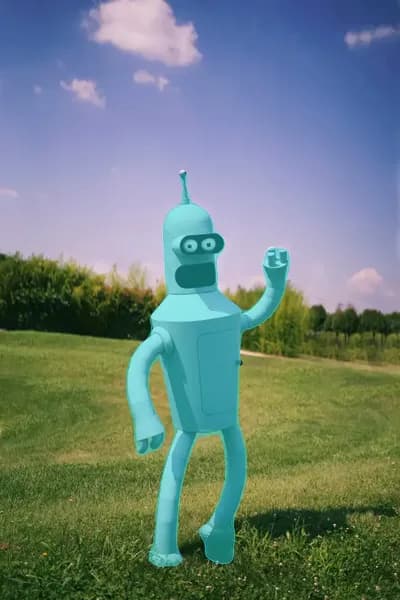




Elevate Your Videos with Pro-Level Transparency Tools
- HD Transparent Videos
- Export crisp, high-definition transparent videos ideal for overlays, websites, or presentations.
- Seamless Background Removal
- Automatically remove video backgrounds to generate fully transparent outputs in seconds.
- One‑Click Background Eraser
- Use advanced AI to cleanly remove backgrounds from every frame of your video effortlessly.
- Smart Foreground Selection
- Click the subject to keep, and we handle accurate frame-by-frame masking for you.
- Background Customization
- Replace video backgrounds with colors, gradients, or visuals before exporting as transparent.
- Privacy Blur for Foregrounds
- Blur faces or sensitive areas in your video before exporting as transparent content.
- Soft Background Effects
- Blur or soften the background while keeping your subject sharp and clear.
- Creative Background Filters
- Add color filters, gradients, or duotones to your video’s background to highlight the subject.
Transparent Video Maker – FAQ
- Can I really make a transparent video online?
Yes! Our AI tool lets you remove backgrounds from videos directly in your browser.
- What video formats are supported?
Most standard formats like MP4 and MOV are supported. Exports use transparent-enabled formats like WebM or ProRes with alpha.
- Is there a file size limit?
Yes, file size and duration limits depend on your plan. See our pricing page for exact limits.
- Is there a free version of Transparent Video Maker?
Yes! Try our free tier to test the tool. Higher-resolution exports and longer videos are available in premium plans.
- Does it work without a green screen?
Absolutely. Our AI segmentation works on natural backgrounds — no green screen required.
Discover More
Related Tools
Related Articles
Loved by content creators worldwide.
I am thrilled to share my positive experience with Vidio, the incredible rotoscoping website that has truly revolutionized my workflow. With over 410,000 subscribers on YouTube, I am constantly striving to create high-quality content that engages and entertains. Vidio has become an indispensable tool in my creative arsenal, making the once tedious process of rotoscoping a breeze.
JJohn MacKayContent CreatorI have had a great experience using Vidio for my video blurring needs. User friendly and easy to navigate, great user interface.
AAnnie BlumDigital Content CoordinatorI tried your compositing software and I think it is terrific! It works really well in the preview that I did. Blown away, actually.
EElizabeth LittlejohnIndependent ArtistThis video editing tool is by far the most intuitive in-browser editor I have used by far out of the many that I've tested. Especially for its blur background ability and nearly perfect mask creation abilities. This tool is a timesaver all around.
JJohn HildebrandtSocial Media Manager at Talus Network
I tried Vidio.ai for AI-powered rotoscoping, and overall, it’s a fast and convenient tool for background removal. The web-based setup makes it easy to use—just upload a video, let the AI do its thing, and export.
RRonel John Acosta SalvadorContent CreatorThe algorithm VIDIO uses is far superior to any others that I've used for background removal. It's quick, and more importantly, effective. I highly recommend using VIDIO's services; it's well worth the cost.
AAnthony NewettProducer/EngineerYour service is great! I like it so much. Thanks for optimizing my videos ❤️.
RRoman StarinskyContent Creatorvidio.ai made it really easy for making content fast and easy for my social media and the quality always turns out perfect!
SSaul PadronSocial Media Manager
Finally, I can edit like a professional without spending crazy amount of money on software I don't know how to use. Highly recommended for those who are wanting a quick and easy way to remove backgrounds from video.
EElisabeth HalleContent CreatorHelped me make a quick rotoscope for a school project.
IIbteda Ali SwiantoStudentBefore VIDIO, I had to manually go frame-by-frame on GIFs/MP4s that needed their backgrounds removed. Now, I can import the video, click a few times to set the mask, and boom—easy, transparent GIFs. It's been such a timesaver.
PPancakePuppyContent CreatorI have always wanted to have a career in video editing, and to put it simply, this application has taken away so much of my stress, and made the design and editing process seamless and actually enjoyable. In other words, VIDIO made my career a hobby.
JJonathan PruettTwitch Streamer
Edit like a pro in a minute.
Still not sure? Just upload your video and experience professional editing can be fun.







