Video background cutout
Effortlessly transform your videos with our AI-powered Background Cutout tool, providing lightning-fast and hyper-accurate background removal that enhances your content in just a few clicks.
Trusted by over 0.5 Million users worldwide

Simple 3 steps to get what you want
No need to install anything on your device. Nothing to learn to use our tool. We need just a few clicks from you. We simply do the job in easiest way.
- 1. Upload
Drag and drop your video file. Uploading progress will be displayed until it is complete.
- 2. Click the foreground object to keep
You click inside objects to mask in your video and we apply state-of-the-art AI algorithms to clearly isolate the object.
- 3. Click the Propagate button
By clicking the Propagate button, the resulting mask will be applied across all frames in your video, making your video background transparent
Click and cutout
Video background cutout simplified for you.
Video background cutout tool doesn't need a hundred features. It just needs three things to get what you want.
- Easy to use.
- No installations, nothing to learn to use our tool. Video backgrounds are cutout in just a few clicks.
- Fast.
- We leverage GPU infrastrature and the cutting-edge web tech to deliver the outcome in most efficient ways.
- Accurate.
- Powered by state-of-the-art AI algorithms, we deliver the quality output that you won't get elsewhere.
Mask any object and cutout the rest
Our AI video editor allows you to mask any object in your video and cutout the rest. This is useful to create professional looking videos with ease.
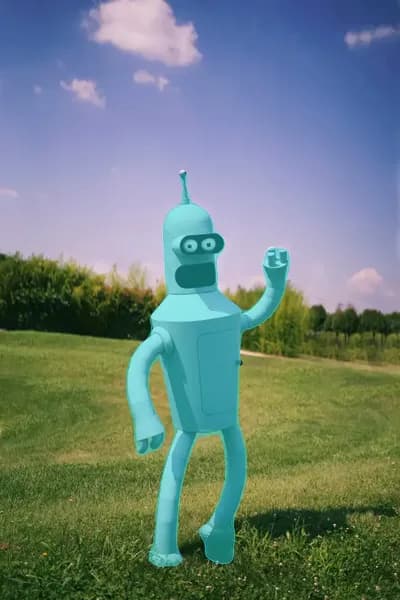




Empower Your Videos with Advanced Rotoscoping Tools
- 1. 4K Export
- Deliver stunning visuals with high-resolution 4K exports, perfect for professional-grade projects.
- 2. Transparent Background Export
- Export your scenes with a transparent background in ProRes or GIF format for seamless integration into other media.
- 3. Automatic Background Remover
- Instantly remove backgrounds from your videos using advanced AI-powered precision tools.
- 4. Click-Based Foreground Extraction
- Easily isolate foreground objects with just a few clicks, saving time on complex masking tasks.
- 5. Background Replacement
- Replace backgrounds effortlessly with custom images or a selection of preset designs to fit your creative vision.
- 6. Blur Foreground Objects for Privacy
- Protect sensitive information by blurring selected objects in the foreground with adjustable levels of discretion.
- 7. Blur Background for Foreground Focus
- Direct audience attention by blurring the background, emphasizing your subject in every frame.
- 8. Object Highlighting with Background Filters
- Make your subject stand out by applying subtle or dramatic filters to the background for a captivating effect.
Frequently asked questions
- How does the video background cutout tool work online?
The video background cutout tool works by taking the user's click on a foreground object to create a mask. This mask is then propagated across all frames in the video, effectively isolating the foreground object and making the unmasked region transparent. This process is powered by AI technology.
- What types of videos can I use with the background cutout tool?
You can use a variety of video formats, including GIF, MP4, MOV, MPG, WEBM, and MPEG. We support these formats to ensure compatibility with a wide range of video files.
- Is there a limit on the file size or duration of videos I can process?
Yes, there is a maximum file size limit of 3GB for videos that can be processed. For more information, please visit the pricing page.
- Can I use the video background cutout tool for free, or is there a pricing structure?
We offer a free option that allows you to use the service. For more information, please visit the pricing page.
- Is the process fully automated, or do I need to do any manual adjustments?
The process is semi-automated. Our AI technology handles the background removal based on your initial click to select the foreground object. This ensures that you have control over the final result and can fine-tune the output according to your preferences.
Discover More
Related Tools
Loved by content creators worldwide.
Edit like a pro in a minute.
Still not sure? Just upload your video and experience professional editing can be fun.







