Video foreground extraction made easy
Unlock your video content's potential with our AI-powered background extraction tool, allowing effortless removal of human figures and objects in just three simple steps—no technical skills required!
Trusted by over 0.5 Million users worldwide

Extract any object with a few clicks
From human figures to objects and more, our AI-powered foreground extraction tool can handle it all.
Three simple steps to achieve your goal
No need for installations or extensive learning. Just a few clicks from you, and we'll take care of the rest in the simplest way possible.
- 1. Upload
Drag and drop your video file. The upload progress will be displayed until completion.
- 2. Select foreground objects
Click within the objects to mask in your video, and our advanced AI algorithms will isolate them clearly.
- 3. Apply the extraction
By clicking the extraction button, the resulting mask will be applied across all frames in your video, rendering the background transparent.
Click and extract
Simple video foreground extraction for you.
Our video foreground extraction tool prioritizes simplicity. It only requires three steps to achieve your desired outcome.
- Easy to use.
- No installations or extensive learning required. Extract foreground objects with just a few clicks.
- Fast.
- Utilizing GPU infrastructure and cutting-edge web technology, we deliver results efficiently.
- Accurate.
- Powered by state-of-the-art AI algorithms, we ensure high-quality output unmatched elsewhere.
Mask any object and extract it from your video
Our AI video editor allows you to mask any object in your video and extract it with precision.
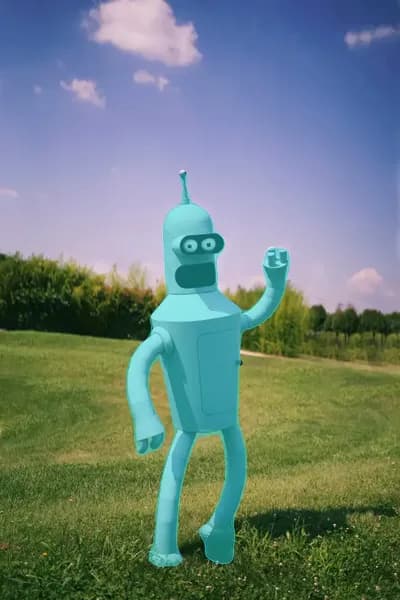




Empower Your Videos with Advanced Rotoscoping Tools
- 1. 4K Export
- Deliver stunning visuals with high-resolution 4K exports, perfect for professional-grade projects.
- 2. Transparent Background Export
- Export your scenes with a transparent background in ProRes or GIF format for seamless integration into other media.
- 3. Automatic Background Remover
- Instantly remove backgrounds from your videos using advanced AI-powered precision tools.
- 4. Click-Based Foreground Extraction
- Easily isolate foreground objects with just a few clicks, saving time on complex masking tasks.
- 5. Background Replacement
- Replace backgrounds effortlessly with custom images or a selection of preset designs to fit your creative vision.
- 6. Blur Foreground Objects for Privacy
- Protect sensitive information by blurring selected objects in the foreground with adjustable levels of discretion.
- 7. Blur Background for Foreground Focus
- Direct audience attention by blurring the background, emphasizing your subject in every frame.
- 8. Object Highlighting with Background Filters
- Make your subject stand out by applying subtle or dramatic filters to the background for a captivating effect.
Frequently asked questions
- How does the online video foreground extraction tool work?
Our online video foreground extraction tool works by utilizing your clicks on foreground objects to create masks. These masks are then propagated across all frames in the video, effectively isolating the foreground objects and making the unmasked regions transparent. This process is powered by advanced AI technology.
- What types of videos are compatible with the foreground extraction tool?
You can use various video formats such as GIF, MP4, MOV, MPG, WEBM, and MPEG. We support these formats to ensure compatibility with a wide range of video files.
- Are there any limitations on file size or video duration for processing?
Yes, there is a maximum file size limit of 3GB for videos that can be processed. For more information, please visit our pricing page.
- Is the video foreground extraction tool free to use?
We offer a free option that allows you to utilize the service. With the free option, you can download the output in low resolution. For more information, please visit our pricing page.
- Is the extraction process fully automated, or are manual adjustments required?
The process is semi-automated. Our AI technology handles the extraction based on your initial clicks to select the foreground objects. This ensures that you maintain control over the final result and can fine-tune the output according to your preferences.
Discover More
Related Tools
Related Articles
Loved by content creators worldwide.
Edit like a pro in a minute.
Still not sure? Just upload your video and experience professional editing can be fun.







