Transparent GIF Maker
Generate transparent GIFs with AI-powered tools in your browser—no downloads needed.
Trusted by over 0.5 Million users worldwide


How to make a transparent GIF in 3 steps
Make your GIF background transparent without downloading anything.
- 1. Upload your GIF
Choose your animated GIF to get started—drag, drop, or click.
- 2. Select what to keep
Click the subject, and let our AI mask the rest automatically.
- 3. Download your transparent GIF
Click export and download a background-free, ready-to-use GIF.
Built for Simplicity
Transparent GIF creation made simple.
No apps. No plugins. Just upload, click, and export.
- Drag and Drop Simplicity
- Just upload your GIF and let our tool handle the hard part—no software needed.
- Ultra-Fast AI Processing
- We use cloud GPUs and AI to give you transparent results in record time.
- Frame-Perfect Precision
- Keep your subject clean and intact—our segmentation is accurate down to the pixel.
Instantly create transparent backgrounds in GIFs.
Turn any animated GIF into a transparent masterpiece, perfect for reuse and overlay.
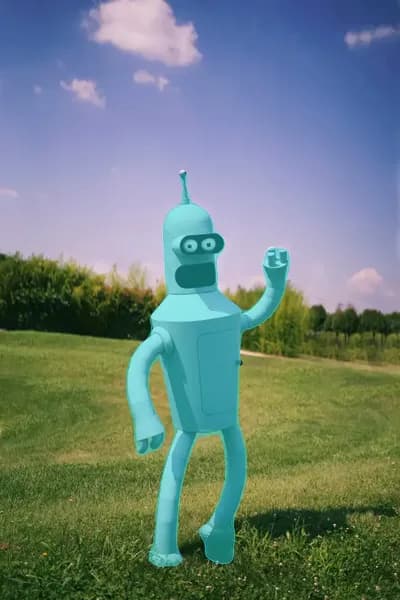




Elevate Your GIFs with Pro-Level Transparency Tools
- HD Transparent GIFs
- Create crisp, high-definition transparent GIFs perfect for websites, presentations, or overlays.
- Seamless Background Removal
- Automatically erase GIF backgrounds to generate fully transparent animations in seconds.
- One‑Click Background Eraser
- Use advanced AI to remove unwanted backgrounds from every frame of your GIF effortlessly.
- Smart Foreground Selection
- Click on the subject to keep—it’s that easy. We’ll take care of the rest, frame by frame.
- Background Customization
- Replace the background with color, images, or patterns before exporting your transparent GIF.
- Privacy Blur for Foregrounds
- Blur selected parts of your GIF—like faces or private info—before exporting it as transparent.
- Soft Background Effects
- Add a blur to the background and keep your subject sharp for a more professional look.
- Creative Background Filters
- Apply filters or color tones to your GIF’s background to spotlight key subjects.
Transparent GIF Maker – FAQ
- Can I really make a transparent GIF online?
Yes! Our tool lets you erase GIF backgrounds with a few clicks—right in your browser.
- What kind of GIFs are supported?
Any looping or animated GIF works—memes, tutorials, product shots, and more.
- Are there size or length limits?
Yes, limits apply depending on your plan. See our pricing page for details.
- Is it free to use the Transparent GIF Maker?
There’s a free version with basic features and paid options for more advanced editing.
- Will the tool automatically detect the background?
Yes. Our AI identifies and removes backgrounds, and you can fine-tune results manually.
Discover More
Related Tools
Related Articles
Loved by content creators worldwide.
Edit like a pro in a minute.
Still not sure? Just upload your video and experience professional editing can be fun.







